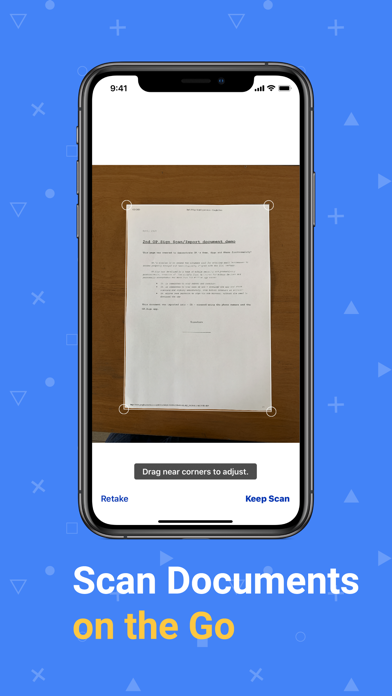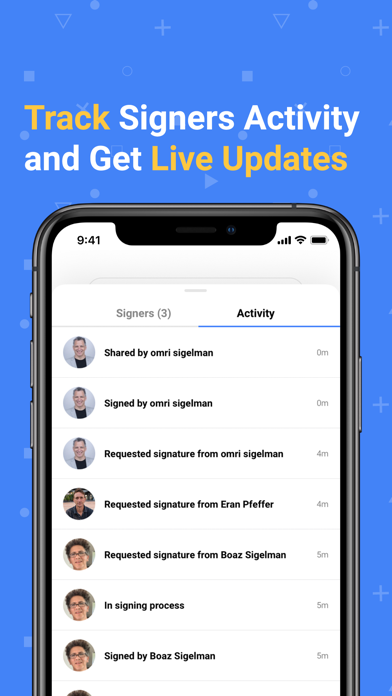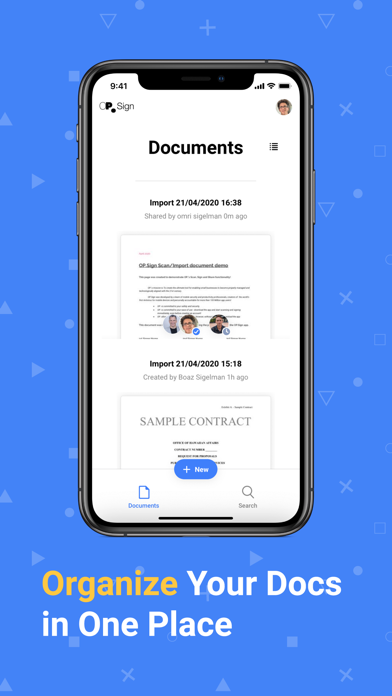OP.Sign: Scan & Sign PDF Docs app for iPhone and iPad
Developer: PangolinLABS
First release : 27 Apr 2020
App size: 39.05 Mb
OP.Sign is an e-signature & scanner app that lets you scan, sign and ask others to sign documents such as PDF, Word, and Docx files securely.
OP.Sign app was created for small and medium businesses (SMB’s) who are looking for an all in one e-signature and scanner app. Business owners can manage their documents and track the activity of signers, including LIVE updates on who signed the documents and who didn’t.
The most Secure way to Scan, Sign, and fill PDF or Word documents, and Save them on the cloud. Send an encrypted, code protected, document for others to review - your contacts can sign documents without the need to download the OP.Sign mobile app
SCAN FILES
Scan documents on the go using your camera, modify and adjust your PDF documents, render anything scannable with our mobile scanner app. Fast, easy, and fully secured.
FILL & SIGN DOCUMENTS
Easily fill forms and sign contracts or any other document on your mobile. Save your signature and initials for future use and apply it to documents when needed. Import documents from your scans, email, photo gallery, and Share from 3rd party apps from your preferred cloud service (Google Drive, Dropbox etc.)
SHARE FILES & DOCS SECURELY
Share documents with co-workers, contractors, partners, clients, and vendors with ease. Send an encrypted, code protected document for others to review and sign even if they don’t have the OP.Sign app. Our platform is fully protected; your PDF documents are encrypted and controlled.
ASK OTHERS TO SIGN
Easily share your documents with others, get live updates on who signed the documents, and who didn’t and track all your signatures in one place. You can share the documents with your contacts by using an email address or via SMS messages, WhatsApp, Gmail, etc.
ORGANIZE YOUR DOCS
Manage all your scans and signed documents in one place. Save your document to a secure cloud, request signatures with one click, sign documents with your Initials, or add your signature effortlessly.
OP.Sign is ready to use instantly
* No download - Signers can sign via a web browser - without downloading the app
* No registration - OP.Sign is functional before the user account setup
* No password - Op.Sign requires no password!
The digital signature app can be used for a range of purposes, such as signing a digital contract, NDAs, sales contracts, financial agreements, permission slips, lease agreements and much more. This digital signature app is essential for digital signature and signature specifications in this digital globe. This e-signature works as a simple sign for document signing, and as an e-signature maker.
- OP.Sign offers a paid subscription plan that starts with a free 30 day trial. After the trial, the OP.Sign Premium subscription begins at 4.99 per month and includes unlimited signatures and signature flows with other people.
- OP.Sign also maintains a Basic plan with limited use which is Free; the recipients of the documents-to-sign do not require to open an account with OP.Sign and can apply their signatures for Free.
- Payment will be charged to your Apple ID account at the confirmation of purchase. Subscription automatically renews unless it is canceled according to the App Store policies. You can manage and cancel your subscriptions by going to your account settings in the App Store after purchase.